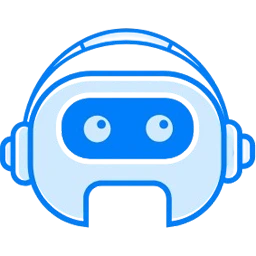Common errors in computer version
Last updated January 25, 2025
Some common errors may occur while running the app. Don’t worry our support team is ready to assist you 24/7. If your issue is not resolved by the following information, be sure to submit your request or issue via a ticket for further review.
Common errors:
Missing Technologies
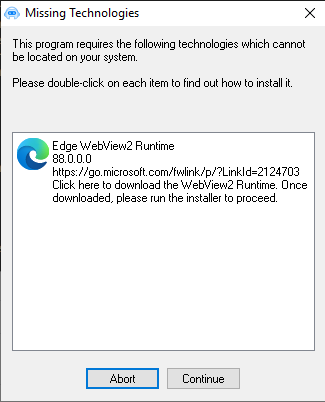
Description:
This issue occurs when the required component for the Edge browser is not installed on your operating system or your Edge browser is using an outdated version.Solution:
Download the EdgeWebView2 Runtime component from the official Microsoft link https://go.microsoft.com/fwlink/p/?LinkId=2124703 and install it. After installation, restart your device and run the Earn By Captcha program again. The issue should be resolved.
If the official Microsoft link doesn't work, you can download the component file here.
Windows Protected Your PC
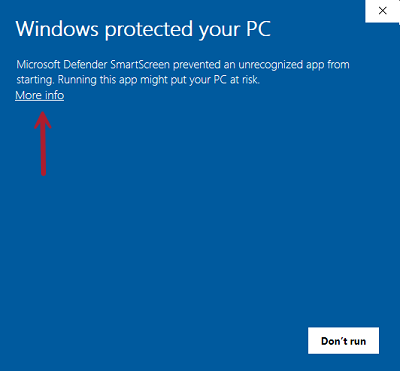

Description:
Some versions of the Earn By Captcha program may display this error due to missing developer signatures or outdated security packages in the Windows operating system. This error does not disrupt the program's functionality but simply prevents it from running.Solution:
As shown in the image above, first click on "More info" and then, click "Run anyway" to launch the program.
Missing Auxiliary Files
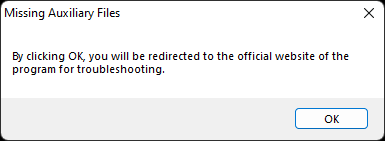
Description:
This issue usually occurs due to a low version of the Windows operating system, as the program cannot extract and copy the required auxiliary files to the proper location.Solution:
Download the program's auxiliary files from here and copy them to the drive where the operating system is installed.
Normally, Windows is installed on drive C, so you should copy the files to drive C.
Extract the auxiliary-files.zip file to the drive where Windows is installed. The folder path should be C:\php. Make sure do not change the folder name, as it may affect the program's functionality.
CLI
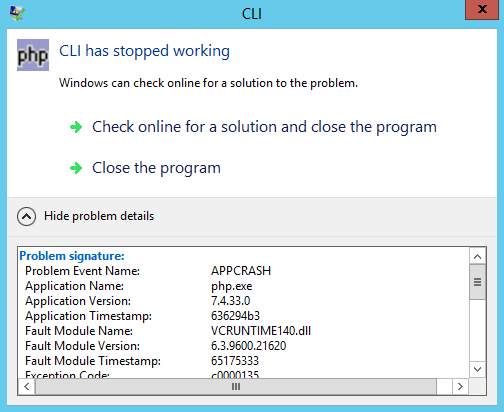
Description:
On some relatively old OS or OS with specific packages, certain DLL files are not installed or are corrupted. Earn By Captcha requires these files to run.Solution:
The lack of these DLLs can be fixed by installing "Microsoft Visual C++ 2015 - 2022 Redistributable".
Download from the links below. We suggest you install both the x86 and x64 versions.
x86: https://aka.ms/vs/17/release/vc_redist.x86.exe
x64: https://aka.ms/vs/17/release/vc_redist.x64.exe
Source: https://docs.microsoft.com/en-us/cpp/windows/latest-supported-vc-redist