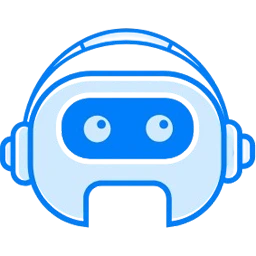How to use computer version on Windows?
Last updated January 01, 2025
The Earn By Captcha program for Windows operates as a portable version, meaning it does not require
installation or specific configurations to run.
The program is compatible with Windows operating systems, including versions 7, 8, 8.1, 10, and 11.
You can download the latest version of the Earn By Captcha program:
ebc-win-x64-1.2.4.exe
Version history
More about "Run
multiple Earn By Captcha program in Windows OS"
Before using and downloading the program, please read our terms and conditions carefully.
important: Many users encounter the "Missing Technologies" error (as shown below) when running the computer version. To resolve this issue, visit the Common Errors page.
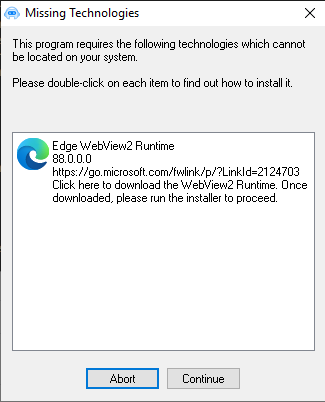
Program setup guide:
After downloading and running the program, you will see the interface shown below. First, you need to purchase a license code. To purchase a license code, please visit the pricing section.
1: After receiving the license code, enter it in this section. Make sure to include the __ when entering the license code. For example, the license code format is __XXXXXXXXXXX, and it must be entered exactly in this format.
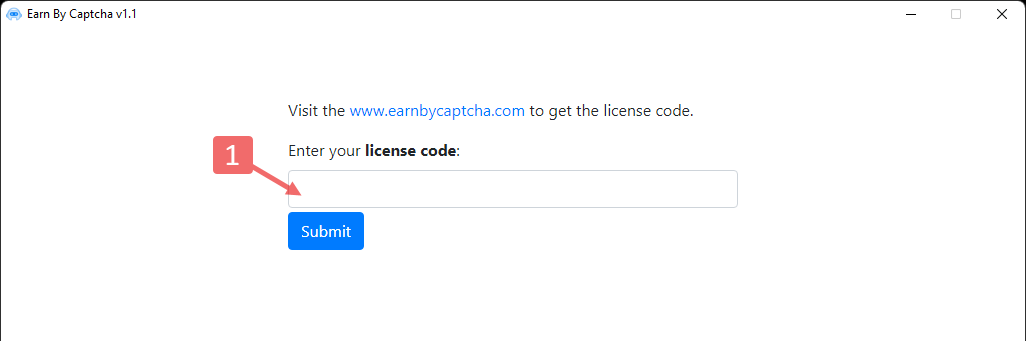
2: After submitting the license code, if it has been entered correctly, the message shown in the image below will appear.
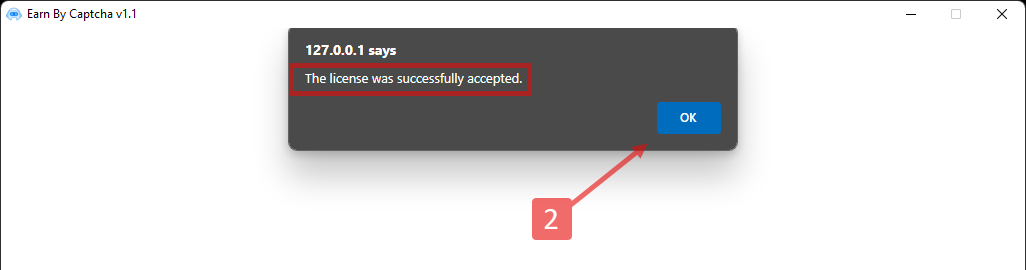
The main interface of the program appears as follows:
3: Displays as "Online" if connected to the internet, and "Offline" if not.
4: If the response is "Yes," your IP is eligible for earning, meaning it is not blocked.
5: Shows the IP address of the device connected to the internet.
6: Displays the purchased license code.
7: Click the link to submit a support ticket. To do so, you’ll need your license code and the email address used during purchase.
8: Indicates the last time the program was active.
9: Displays "200" if the connection to our server is successful. Any other status code requires contacting support.
10: Shows the time interval between the last income calculation and the next one, based on internet speed.
11: Allows you to start the program if it was stopped.
12: Allows you to stop the program if it was running.
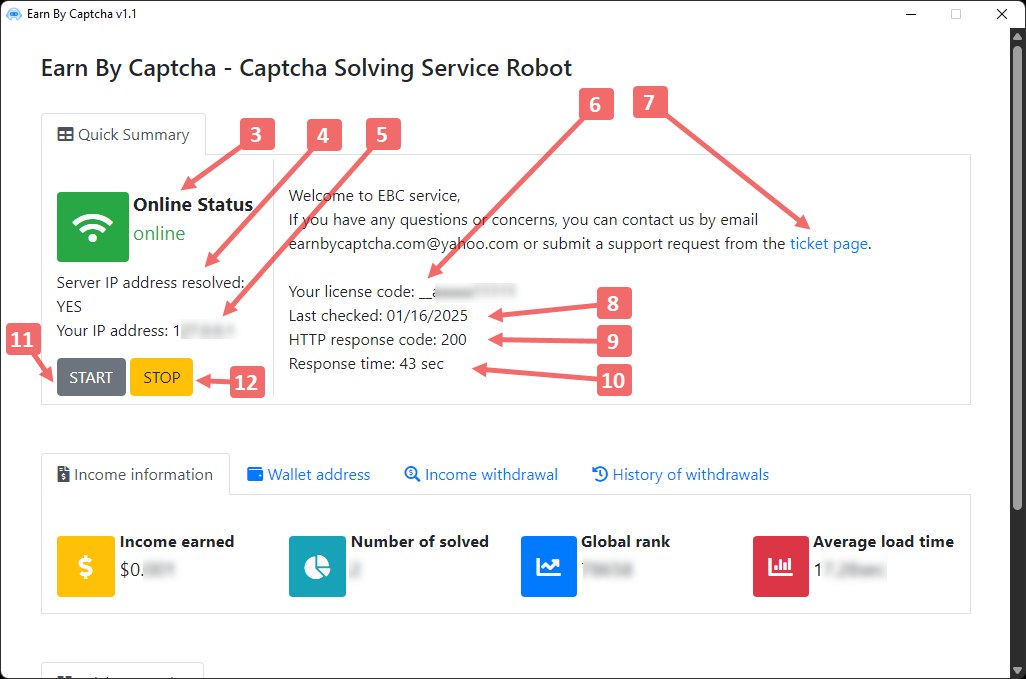
-
13: Provides information about the program's performance and earnings.
14: As follows:
Income earned: Displays the current earnings.
Number of solved: Shows the number of successfully solved captchas.
Global rank: Indicates your rank among users with the same ISP and country location.
Average load time: The approximate duration until the next earning.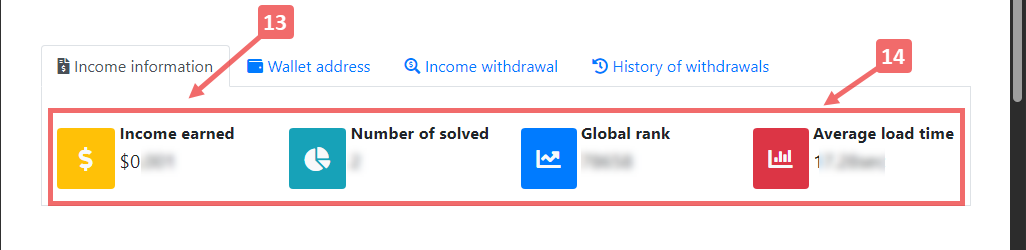
-
15: The wallet address where earnings will be sent is entered here. Additional details are provided in the accompanying image.
Also, you can more information, see the Payment and Withdrawal Policy.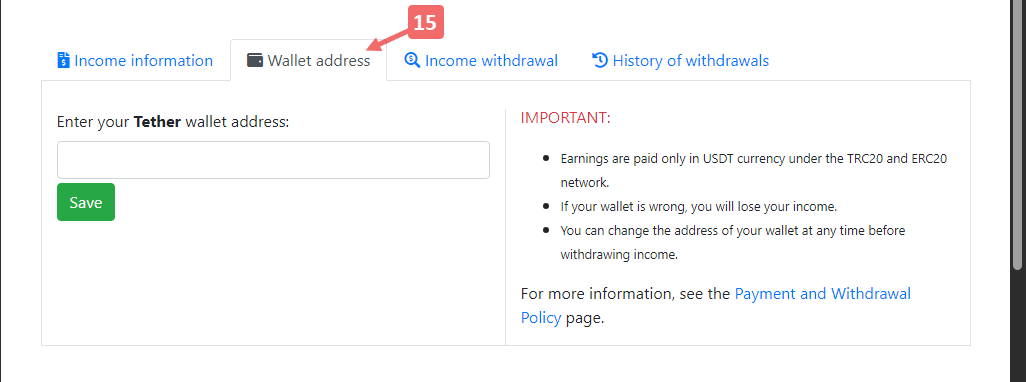
-
16: You can request a withdrawal of your earnings in this section to be transferred to you.
Also, you can more information, see the Payment and Withdrawal Policy.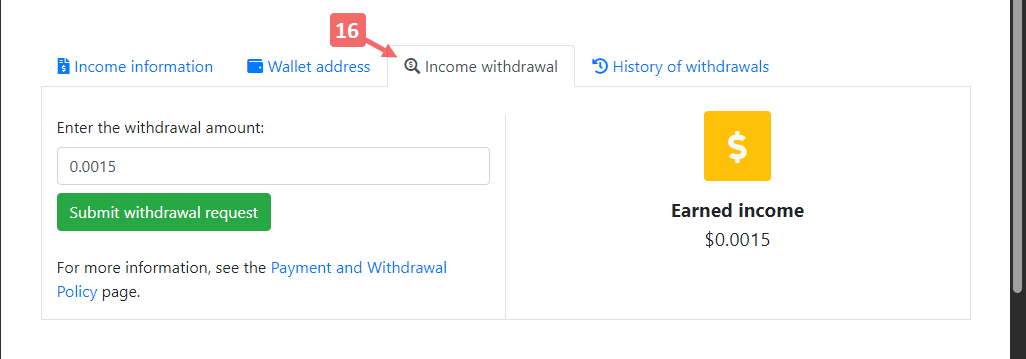
-
17: A list of all your earnings is displayed in this section. Each time you submit a withdrawal request, it will appear here, and its status can be tracked.
Also, you can more information, see the Payment and Withdrawal Policy.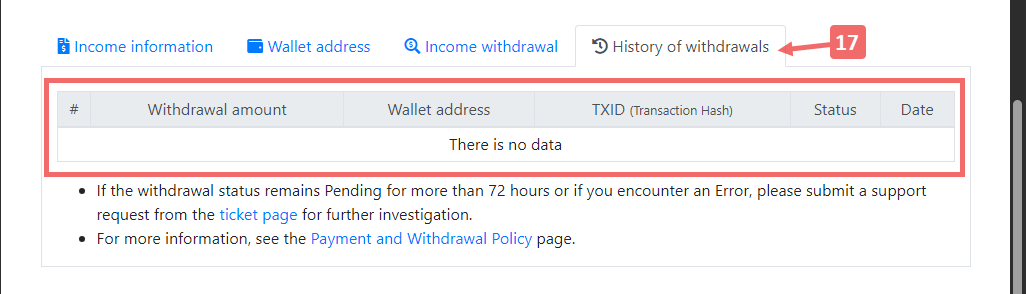
-
18: Showing solved captchas is not very useful for users. It shows the amount of income from solving each captcha (your income).

Important Notes for Computer Version:
-
The Earn By Captcha program is automatically copied and executed in the drive where the operating system is installed. Avoid tampering with the source code or making any changes to the program's functionality, as this will result in loss of earnings and eventual account suspension.
We store the program's source code and functionality in the operating system drive. This allows us to request and review the source code from you if needed.
Deleting the operating system will completely remove the program, and earnings will not be recoverable.
To update the program version, you don’t need to do anything special. Simply delete the old version and run the new one. The update process will occur automatically.
The program and license code registration can only be executed on one device. If you register the license code twice, your account will be suspended. Similarly, copying and executing the program with system drive data on another device will also result in suspension.
If you open the Earn By Captcha program more than once (or multiple times), your account will be blocked, and the earnings will be non-refundable.